Solargraf introduced its Document Management feature in December 2022, marking a significant step towards simplifying the pre-sales process for solar professionals. Seamlessly integrated with DocuSign, a renowned electronic signature platform, Solargraf’s Document Management feature offers a comprehensive solution for solar sales teams, promising to revolutionize their workflow and customer interactions.
Solargraf’s Document Management feature aims to empower solar professionals to create, customize, and share contracts with ease, eliminating the cumbersome and time-consuming manual processes typically associated with document handling. By leveraging advanced technology and integrated capabilities, Solargraf provides a seamless experience for users, enabling them to generate and distribute project-specific contracts in minutes, thereby enhancing productivity and accelerating deal closure.
Setting up documents
Setting up documents is a straightforward process that offers flexibility and customization options to meet the specific needs of solar professionals. Whether you prefer using the built-in text editor or uploading existing PDF templates, Solargraf provides intuitive tools to streamline the document creation process.
Using Text Editor
The text editor functionality offers advanced features to facilitate the creation of professional documents. Users can manipulate text, images, and formatting, ensuring that the final output meets their requirements. Additionally, the integration of custom information placeholders enables users to insert project-specific data dynamically, enhancing the efficiency and accuracy of document generation.
To use the text editor:
- Access the document template section in company settings.
- Select the option to create a new document using the text editor.
- Use the formatting tools to customize the document layout and design.
- Insert placeholders for project-specific data at relevant points in the document.
- Preview the document to ensure accuracy before finalizing.
Using PDF upload
Alternatively, users may opt to upload PDF templates directly, providing the flexibility to leverage existing documents while still benefiting from the platform’s integrated features. Once uploaded, users can add placeholders to the PDF templates, ensuring that project-specific information is incorporated accurately.
To use PDF upload:
- Access the document template section in company settings.
- Select the option to upload a PDF template.
- Upload the PDF file from your computer into Solargraf.
- Utilize the drag-and-drop feature to add placeholders at desired locations in the document.
- Preview the document to ensure accuracy and completeness before finalizing.
By offering both text editor and PDF upload options, Solargraf caters to the diverse needs and preferences of solar professionals, ensuring a simple document creation experience for all users.
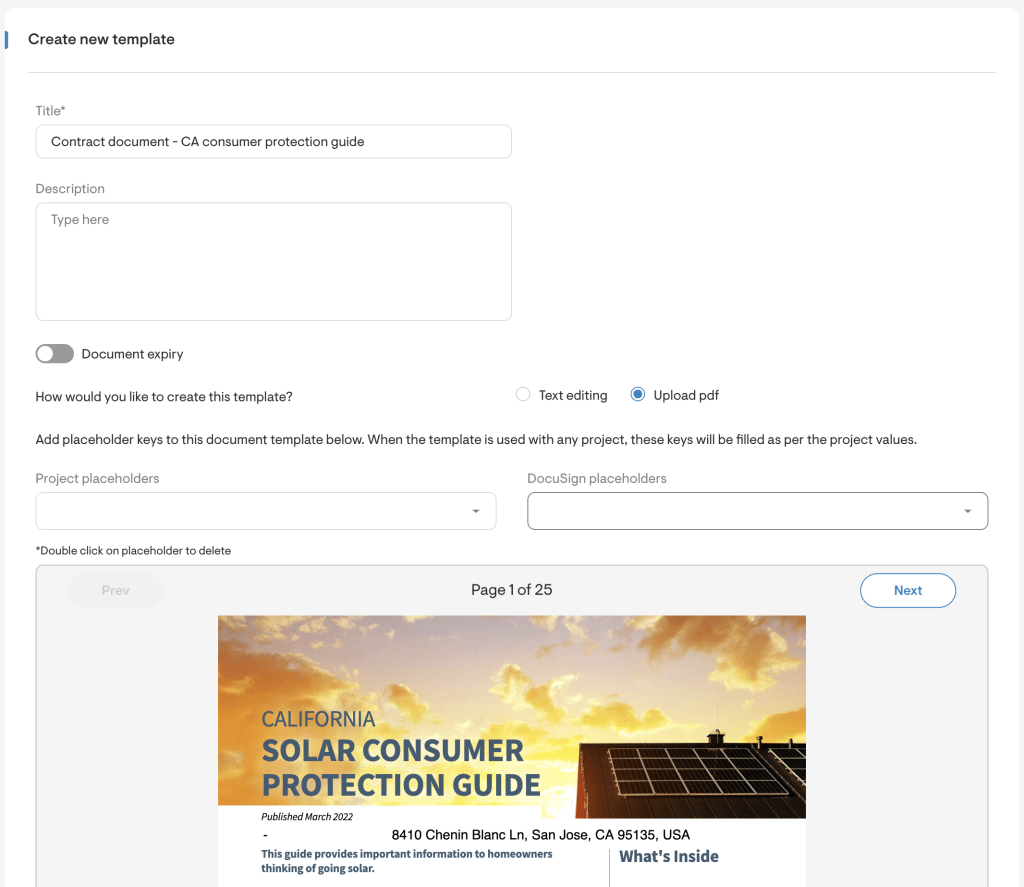
Users can create templates via PDF upload.
Integration with DocuSign
One of the standout features of Solargraf’s Document Management solution is the integrated solution with DocuSign, a leading electronic signature platform. This integration empowers users to transition effortlessly from document creation to signature collection, streamlining the entire contract management process.
Connecting your DocuSign account
To enable the integration with DocuSign, users must connect their DocuSign account to Solargraf. This straightforward process can be completed through Solargraf’s External Integrations page. Here, users are guided through the simple steps to authenticate their accounts and establish a connection between Solargraf and DocuSign.
Updating HMAC keys
Once the accounts are successfully connected, users have the option to update HMAC keys within Solargraf. These keys serve as authentication tokens, ensuring secure communication between Solargraf and DocuSign. By updating HMAC keys in Solargraf, users can track the status of documents sent for signature, enhancing efficiency in document tracking.
Custom placeholders
In addition to standard placeholders for project-specific data, Solargraf offers the flexibility to create custom placeholders, enabling further customization of documents. These custom placeholders can be defined by users to capture unique information relevant to their projects, allowing for a tailored approach to document generation. Whether adding personalized messages or incorporating project-specific details, custom placeholders enable users to include engaging and relevant content.
Custom placeholders can be set at both the company and project levels. This ensures that users have full control over the information displayed in their documents, enhancing accuracy and consistency across all communications.
Solargraf allows users to enter values in any format with custom placeholders for free text, including date, number, text, and alphanumeric characters.
Note: There are no validations on custom placeholder values. Invalid values will still be displayed on the document.
Ready to revolutionize your solar sales process? Experience the power of Solargraf’s cutting-edge solar sales software today!
Generating documents
With document templates set up and placeholders configured, users can proceed to generate project-specific documents. Solargraf simplifies the document generation process, allowing users to select the desired template and populate placeholders with project-specific data automatically.
Before finalizing and sharing documents, users can preview them within Solargraf, to ensure accuracy. The preview feature provides users with a comprehensive view of the document layout and content, allowing them to make any necessary adjustments before proceeding.
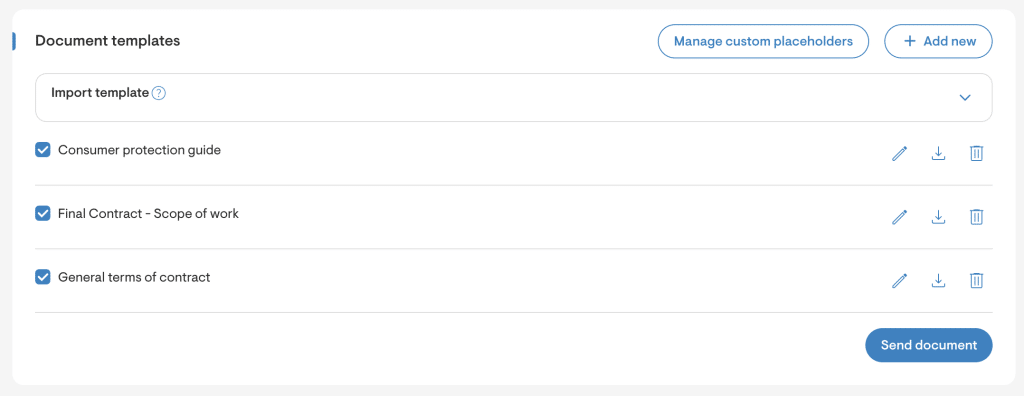
Users can set up multiple templates.
Sending documents
Once satisfied with document preview, Solargraf provides users with multiple options for sharing documents with clients. Whether users opt to send documents via Solargraf or DocuSign, the platform offers a seamless experience for both users and recipients.
Options for sending documents
- Via Solargraf: If the document does not contain DocuSign placeholders, users have the option to send it directly through Solargraf. This method offers convenience and simplicity, allowing users to manage document distribution within the platform.
- Via DocuSign: Alternatively, if the document contains DocuSign placeholders, Solargraf automatically selects the option to send using DocuSign. This integration simplifies the electronic signature process, ensuring compatibility with the DocuSign platform for efficient document signing.
Setting expiration dates
When sending documents via Solargraf or DocuSign, users have the option to set expiration dates to enhance security and manage document access. By specifying expiration dates, users can control the duration of document availability and ensure that sensitive information remains protected.
Managing distribution
Solargraf facilitates the management of document distribution, providing users with comprehensive insights into the status of each document sent for signature. Users can track document interactions, monitor recipient activity, and receive real-time updates on document status to effectively manage their workflow.
Additional considerations
- DocuSign account linkage: To send documents via DocuSign, users must ensure that their company account is linked with a DocuSign account. Additionally, the connected DocuSign account should have sufficient envelopes available to send documents.
- Recipient limitations: While ‘Sending via DocuSign’ allows users to send documents to multiple signees and counter-signees, ‘Sending via Solargraf’ restricts document sending to one signee per document. Users can cc additional participants in both cases to ensure comprehensive communication.
Sent history
Solargraf maintains a detailed history of all documents sent to clients, providing users with valuable insights into past interactions. The sent history records the document type, recipient, and date of sending, enabling users to track the progress of each transaction effectively.
The sent history also serves as a valuable reference tool, allowing users to revisit past documents and verify the contents, such as contract terms or recipient details.
Common issues and solutions
Despite the robust functionality offered by Solargraf’s Document Management feature, users may encounter common issues related to account integration and document handling. To address these concerns effectively, Solargraf provides users with a range of solutions and troubleshooting guidance.
- DocuSign account needs to be connected – Ensure your DocuSign account is connected to your Solargraf account to enable seamless document sending.
- DocuSign envelopes availability – Ensure sufficient envelopes are loaded in your DocuSign account for document sending.
- Refresh token has expired – To resolve token expiration issues, disconnect and reconnect your DocuSign account to update the authentication token.
In conclusion, Solargraf’s Document Management feature represents a significant advancement in the field of solar sales and contract management. By offering a comprehensive solution for document creation, customization, and sharing, Solargraf empowers solar professionals to streamline their workflow, enhance customer interactions, and accelerate deal closure.
Through seamless integration with DocuSign and advanced features such as custom placeholders and document previewing, Solargraf sets a new standard for efficiency and productivity in the solar industry. As solar professionals continue to embrace digital transformation, Solargraf remains at the forefront, providing innovative solutions to meet the evolving needs of the industry.


 United States
United States Germany/Austria
Germany/Austria Brazil
Brazil Netherlands
Netherlands Japan
Japan