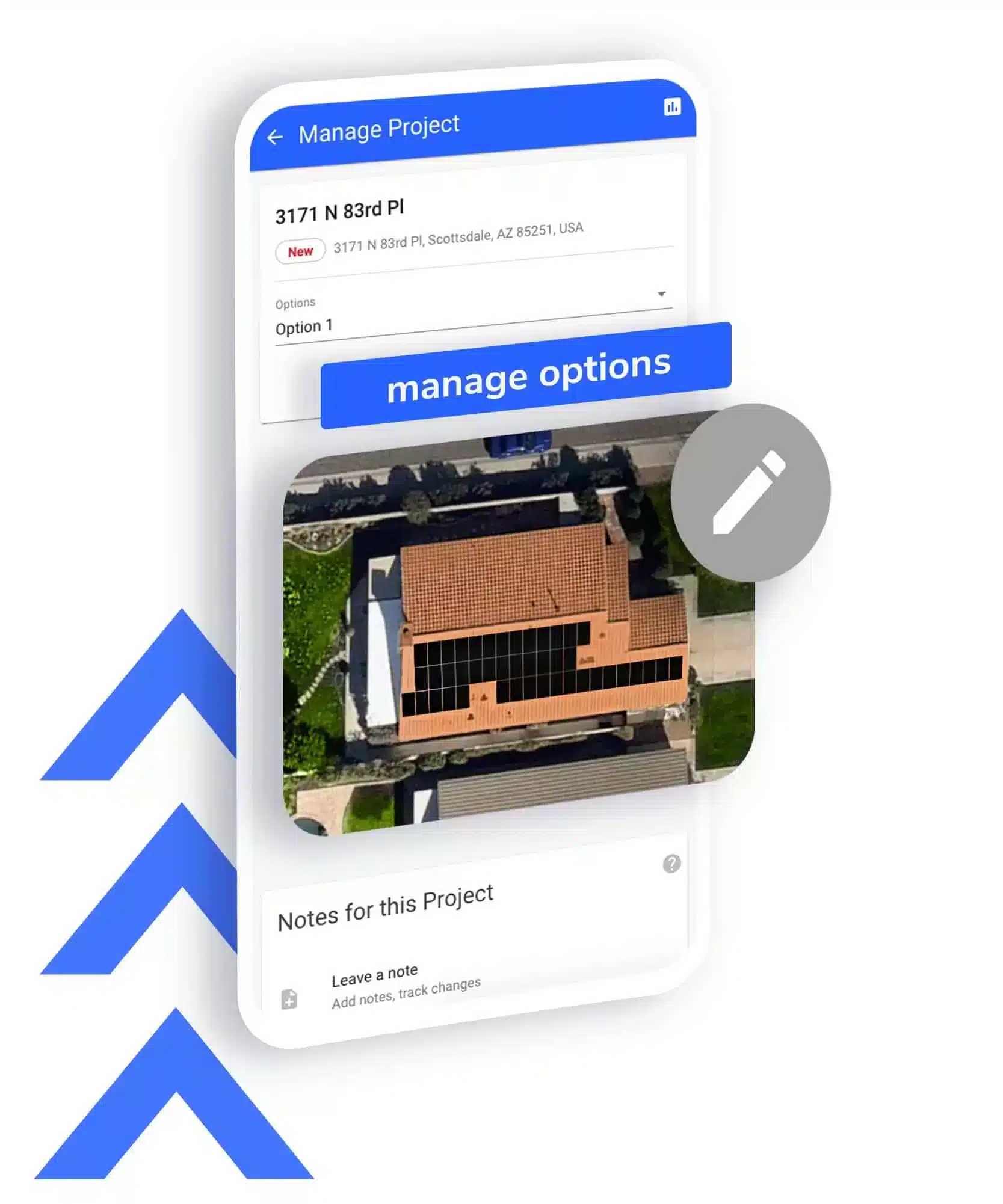
When it comes to choosing a solar proposal software that’s right for your business, you need to consider its capabilities beyond the ability to quickly design solar systems and generate proposals. Here are the best Solargraf features available to help solar installers get the most out of their solar software experience.
Contents:
1. Integration with Zapier
Zapier describes itself as “the glue that connects thousands of web apps”, allowing you to automate almost any task you can dream of by helping your separate apps communicate together, and transmit information between themselves. These actions are called “Zaps”, and you can configure them to do almost anything as long as the two apps you’re using are both available on Zapier. By linking your Solargraf account with Zapier, you will be able to transfer data and trigger events with any other application also available on the Zapier App Store.
Here are a few examples of what’s possible through Solargraf’s integration with Zapier:
- Import your sales leads from another CRM such as Zoho or Salesforce
- Export project data from Solargraf to any other application with a Zapier integration such as the project name/ID, contact details, system size, project price, and materials used
- Send/receive an email when a new lead is created or imported into Solargraf.
- Update your CRM any time a field such as project status, material change, system size is added or changed in Solargraf.
- Add project information/data to a spreadsheet such as Google Sheets.
- Send project data to a CRM, spreadsheet, or email address when a quote has been signed.
Find out how to get the most out of Solargraf’s integration with Zapier.
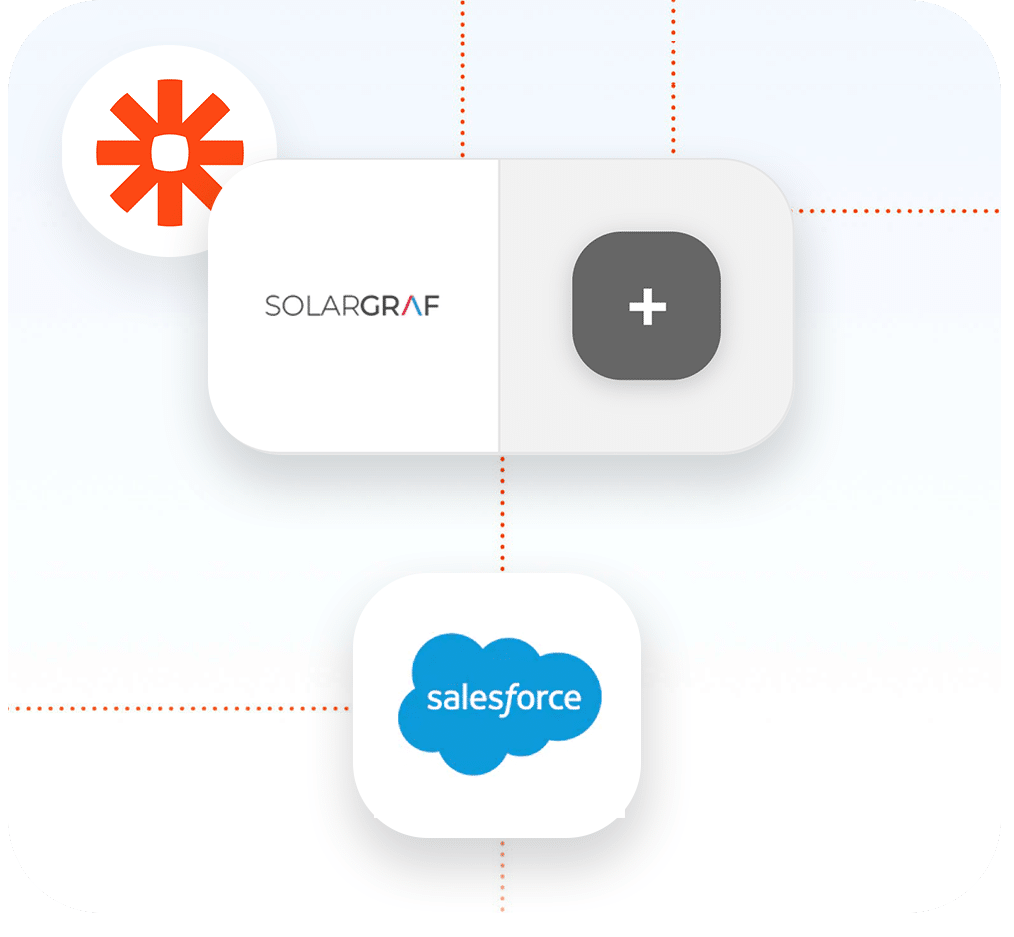
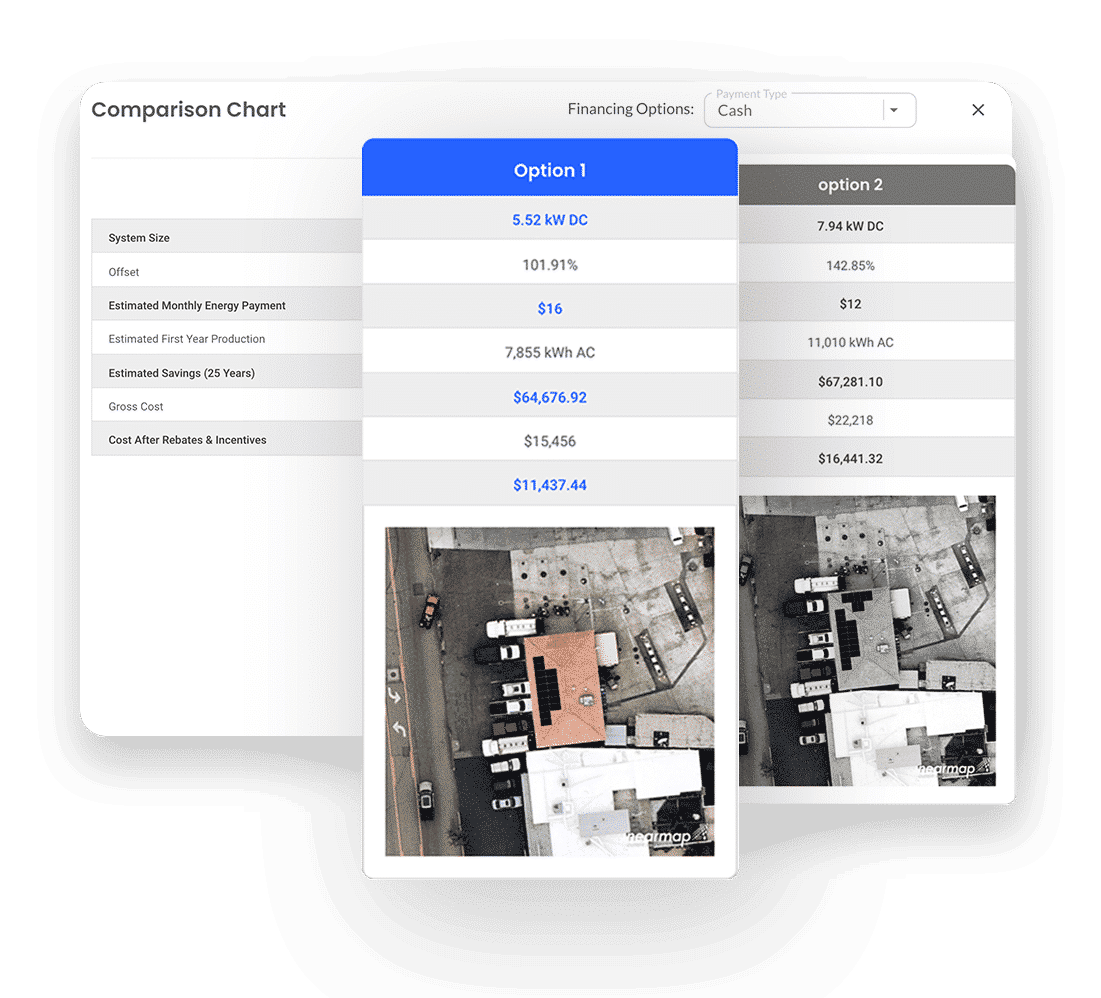
2. Good, Better, Best Proposal Options
Become your own competition with Solargraf’s Good, Better, Best feature. Clone one of your proposals and make any changes you’d like, be it by showcasing an extended warranty, additional storage options, solar panels (premium versus standard), PV designs, etc. If you prefer to start fresh for each option with a blank canvas, you can do that as well!
When your client receives their proposal, they will be able to quickly view every option and price available to them on the webquote, allowing them to compare options and sign the version of the quote they would like to move forward with.
Show or hide any option you create with a simple toggle, so you can always have something extra in your back pocket to offer when you choose, ensuring that you always get the deal.
Learn how to use Solargraf’s Good, Better, Best to upsell on every quote.
3. Automatic Roof Pitch Detection
Solargraf’s AutoPitch feature uses a proprietary algorithm that combines deep learning and 3D point cloud processing to estimate the pitch value of each drawn roof surface.
After drawing out the surface where you intend to install the solar panel system on a new project, all you need to do is click the “AutoPitch” button from the Tools menu and let it get to work. Within a few seconds, Solargraf will return three pieces of information:
- Mounting type, i.e, pitch roof, flat roof, or ground-mount.
- The pitch of the roof in degrees
- Panel angle
From there, all you need to do is confirm the values that the software returns, and you’re done! You’re now free to carry on with the quote by adding your choice of panel model, the fire offset, setting the azimuth, and adding or deleting any panels you would like. Need to change the panel angle after using AutoPitch? No problem, that can be modified from the same toolbar!
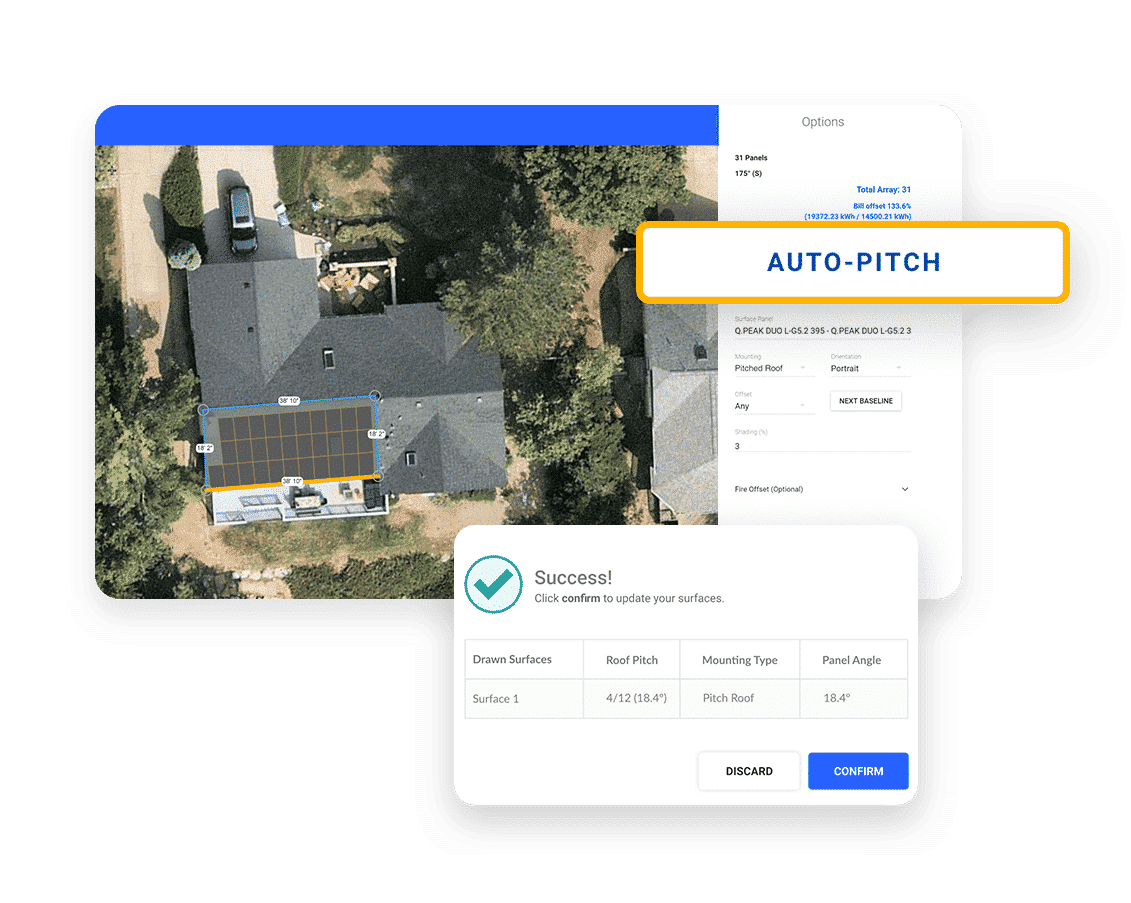
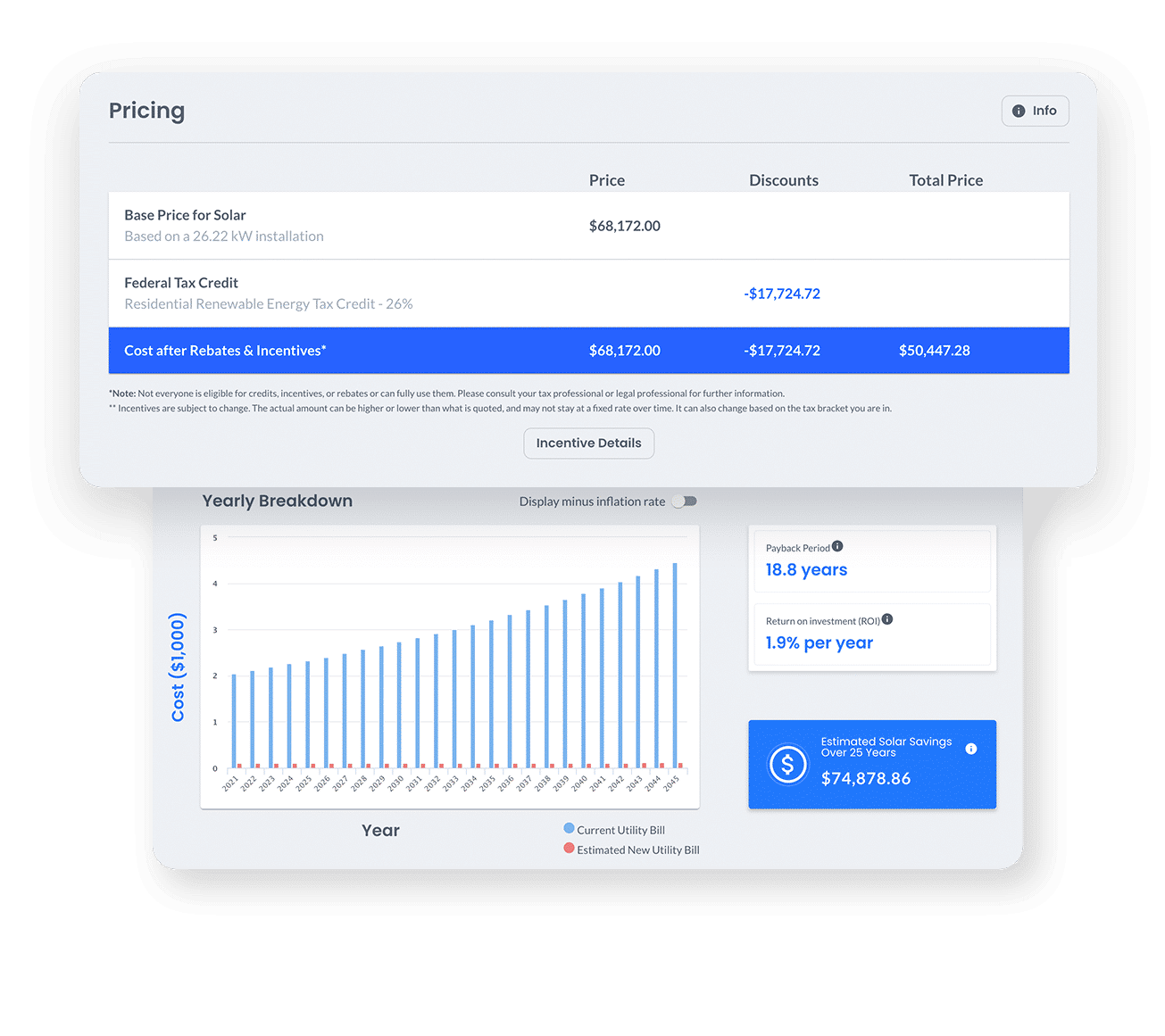
4. Customizable Quotes
A Solargraf proposal is fully customizable and dynamic. You can select which fields you want to display to your leads and in what order. Choose from a set of pre-defined color schemes or create your own with any hex codes you’d like (or just pick from a color wheel). We also have 7 font options to select from to choose the one that best suits your business.
Include the information the homeowner wants in the most logical order for them. Are they more focused on the actual solar design on their roof? Make sure that you’re not only including a visual of the panels on their roof but also make sure it’s one of the first sections they see on the quote. If they’re more concerned with information about financing options or energy production and less how the system looks, put those up at the front and save the looks for later.
Finally, Solargraf includes the option to name your proposals. Whether you want something to the point such as “Commercial Solar Project” or something more tailored to the homeowner, you’re free to customize everything as you’d like. All these options can be tailored both as a company-wide setting and also on a project-per-project basis.
Learn how to make an unforgettable first impression with quote customization.
5. Shading Analysis
Solargraf offers one-click shading on solar designs. This Shading Analysis tool will guide your staff to place panels on the best areas of the roof for solar and will help leads to understand and visualize the reasoning behind why you’ve designed their system the way that it is.
Shading information and accurate savings calculations are extremely helpful in making the sale. Homeowners will be able to see exactly how much they’ll be saving when their solar panel design is optimized for how much sun their roof gets all day. If you know a roof is ideal for solar, make sure the homeowner knows too. Using a design software that includes this information is sure to impress anyone looking to save money.
By being able to overlay the shading image directly over your drawing on the proposal, homeowners will be able to see the full picture and understand that the panels are placed in the most efficient configuration possible. This also gives them the best estimation of their savings which could be a major selling point for you as it increases your customer’s trust in your expertise and gives them the best price solution possible.

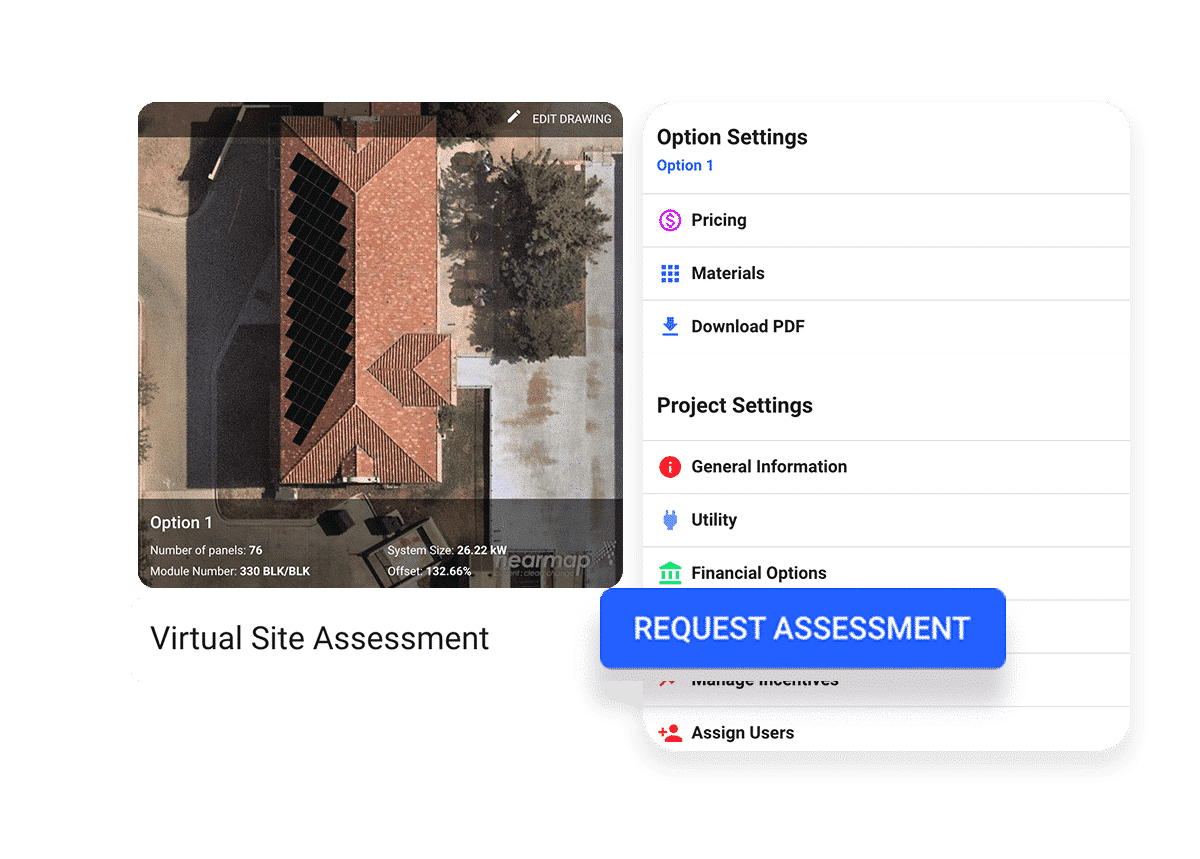
6. Virtual Site Assessments
A Virtual Site Assessment engages the homeowner by involving them in the installation process, like never before, by asking them to participate in the site assessment by providing you with any information you need to both apply for permits, or complete their proposal.
Use this feature to request any information and photos that you’d like to receive from the homeowner. Once you’ve set up your request within the project, the homeowner will receive an email with the items requested. They can then gather the information and submit the request back to you.
Virtual Site Assessments will help cut out any additional travel to the home so you can get back to making sales and installing more solar. They also help make your company stand out against the competition since everyone knows that homeowners tend to shop around for multiple solar quotes before making such a large (and pricey) decision. When the homeowner finds out that you can get a large part of the job done off-site, they’ll be wondering why your competitors need so many extra meetings to get the same amount of work done.
Here’s everything you need to perform a Virtual Site Assessment.
In Closing
Whether you’re a small business looking to grow, or you’re an already-established solar installation company looking to save time and money, and above all, make more sales, Solargraf has everything you need to get the job done. Book your free demo today to see how all these features work with real-world examples and learn what else this software can do!

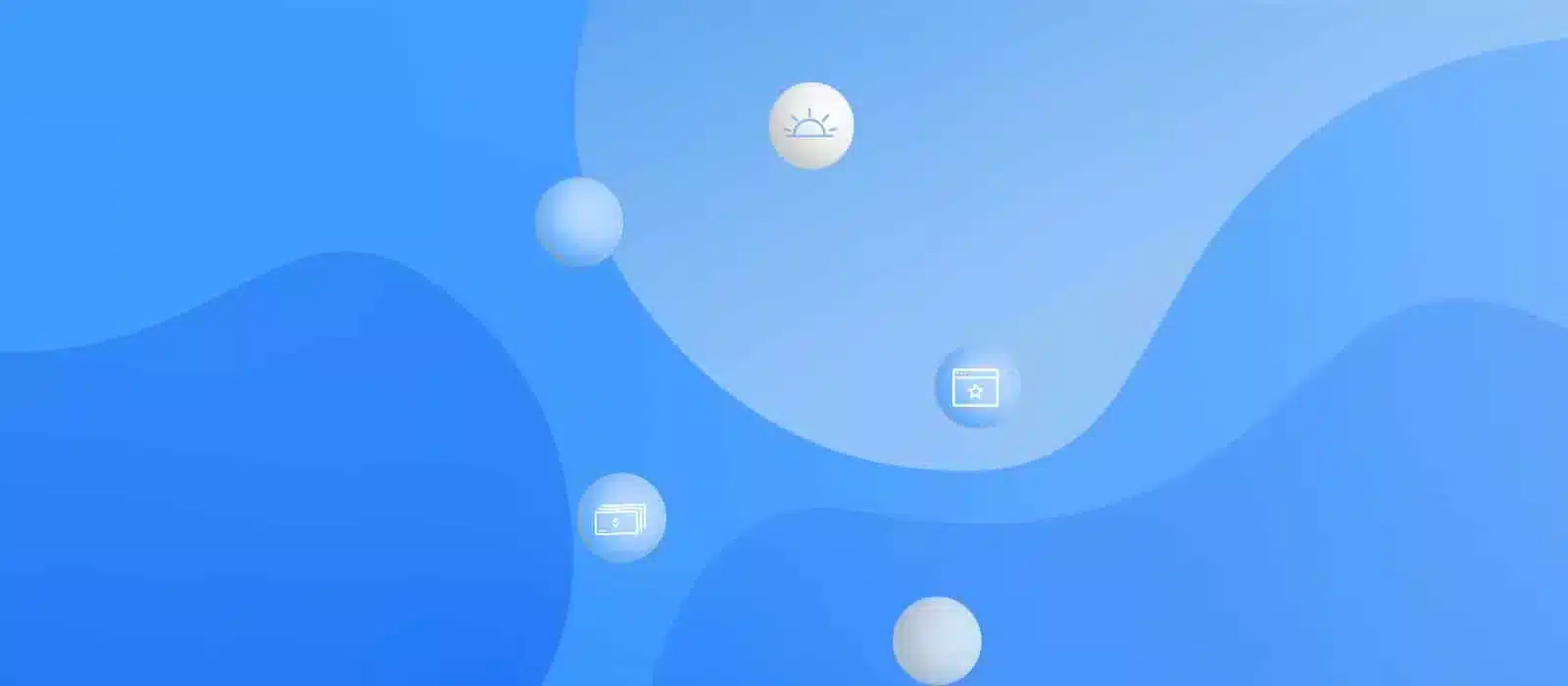

 United States
United States Germany/Austria
Germany/Austria Brazil
Brazil Netherlands
Netherlands Japan
Japan