Designing solar projects in the U.S. requires careful integration of fire pathways to comply with local codes, often without compromising energy output. Traditional fixed setbacks can be inefficient, leading to wasted roof space or code violations. Solargraf offers a smarter, dynamic solution.
The limitations of standard setbacks
While essential for installation safety, standard setbacks are not precise enough for fire pathway compliance. Relying solely on them can result in either over-compliance, wasting valuable roof space, or under-compliance, leading to permitting delays and costly redesigns.
Solargraf’s smarter solution: dynamic fire pathways
Solargraf tackles this challenge with intelligent, configurable fire pathway tools. Unlike rigid setbacks, Solargraf’s pathways can be placed anywhere on the roof lines, adapting to unique roof geometries and specific local Authority Having Jurisdiction (AHJ) fire code requirements. This ensures full compliance and maximizes panel coverage. Solargraf’s pathways are an improvement over traditional setbacks, intelligently detecting uninterrupted paths for first responders.
Automated fire pathway placement
Solargraf’s “Detect pathways” feature automatically evaluates roof geometry and applies correct fire code rules based on project location. Users can choose between two automated configurations (with or without fire sprinklers).
Solargraf’s automation also:
- Factors in existing panel layouts, intelligently placing pathways to avoid overlaps where possible.
- Overrides and removes panels if code compliance (e.g., near roof ridges) requires it.
- Considers shading and obstruction quantity when determining optimal pathway placement, prioritizing less favorable areas for panels.
- Leverages AHJ data to determine minimum required clearances.
Admin tip: If your team currently uses default setbacks for fire pathways, reconfigure them in such a way that they should solely define installation buffers – areas physically unsuitable for panels – not fire pathways. By doing so, you’ll fully leverage Solargraf’s automated fire pathway engine, which intelligently designs compliant fire access, optimizing your panel layouts and saving design time. This ensures efficient, code-compliant solar installations.
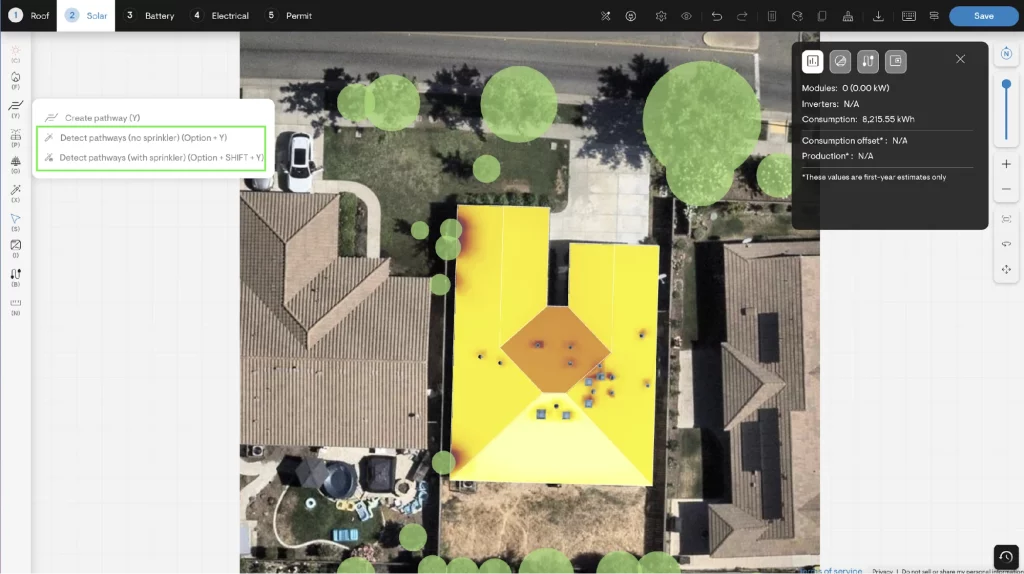
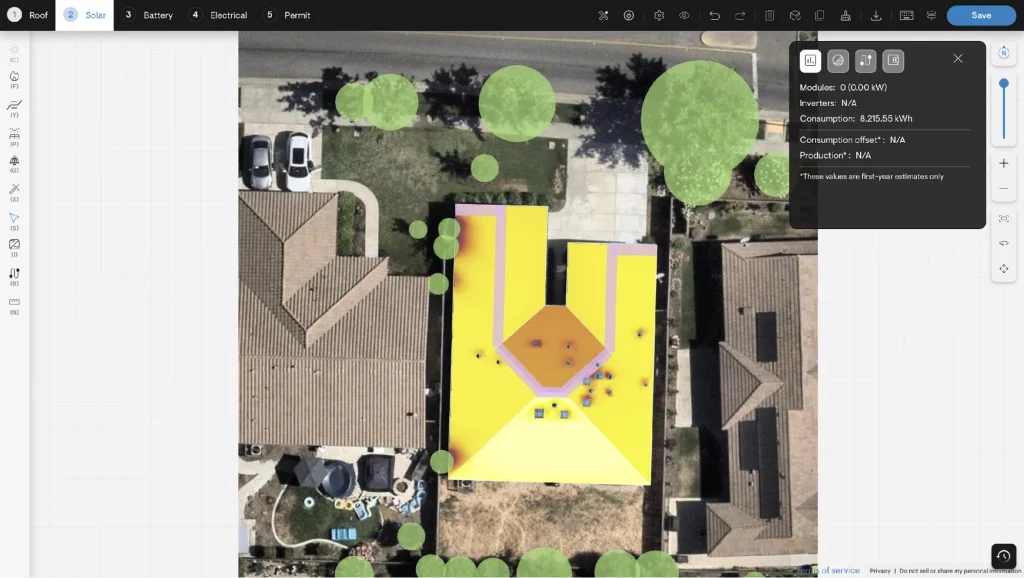
Company default settings for fire pathways and setbacks
Solargraf offers three default settings to streamline design:
- Automatically detect pathways (with built-in AHJ fire setbacks) before placing panels: Disabled by default. Enabling this automatically places minimum required fire pathways upon entering the solar design page.
- Automatically verify pathways when completing design: Disabled by default. Enabling this re-evaluates fire pathways to ensure alignment with the final layout after panels are placed. Note that some panels could be removed when this is enabled.
- Automatically apply fire setbacks before placing panels: Enabled by default. This is typically required when dynamic pathways aren’t active, but users can disable it in favor of dynamic pathways.
It’s recommended to enable pathway detection before placing panels. This allows designing the PV system around pathways, minimizing later revisions. Alternatively, users can place panels first and then detect pathways upon saving/calculating production. In this case, the algorithm prioritizes the user’s layout but may remove panels if code-compliant pathways cannot be placed otherwise.
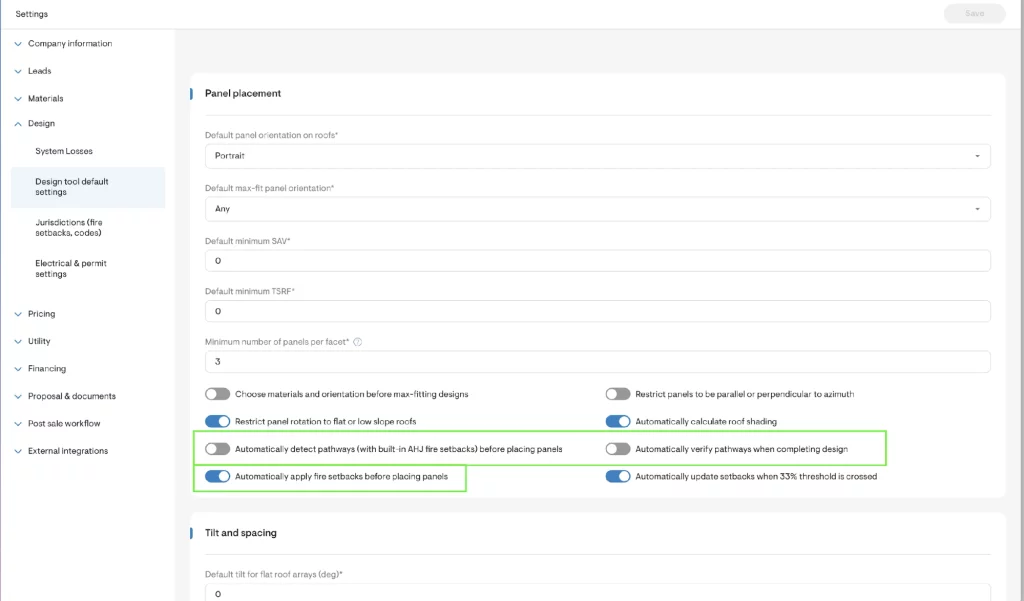
When manual control is needed: custom pathway creation
For complex roofs or nuanced AHJ rules, Solargraf provides full manual control with the “Create Pathway” tool:
- Access this option via the “Fire pathway” icon on the solar design tab.
- Create pathways by clicking on roof lines.
- Pathways drawn along ridges, hips, or valleys are automatically split evenly across adjacent roof faces, with individual width adjustments.
- Existing pathways can be easily repositioned via drag-and-drop.
- Intersecting pathways visually merge for clarity but remain individually editable.

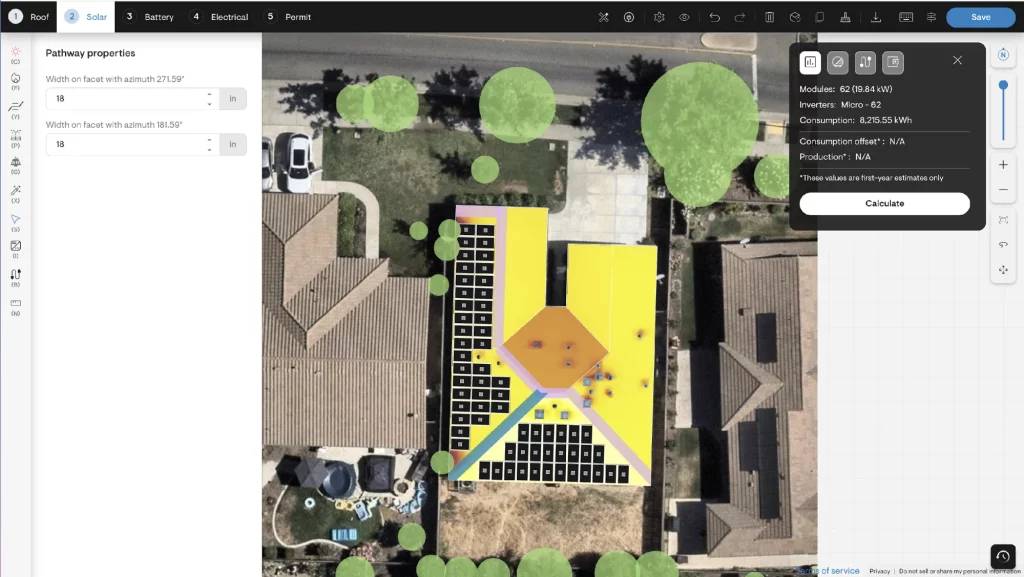
From code compliance to design optimization
Solargraf transforms fire pathway planning from a design obstacle into a seamless workflow. By combining automated intelligence with precise manual control, it helps solar professionals ensure code compliance and maximize system performance efficiently.
To utilize the pathways feature, visit the “Design Tool Default Settings” page in your Solargraf settings and enable the relevant automations. When pathways are detected automatically, there’s no longer a need for separate setback detection, as pathways offer a more intelligent solution.


 United States
United States Germany/Austria
Germany/Austria Brazil
Brazil Netherlands
Netherlands Japan
Japan